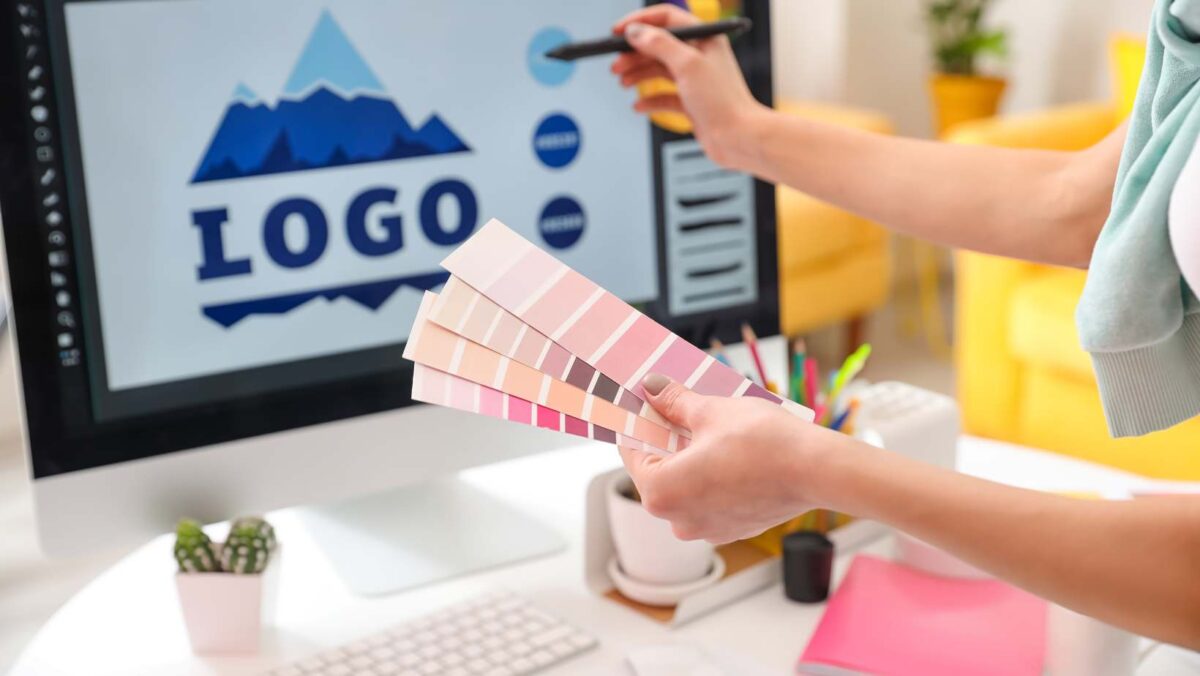Are you wondering how to make the 1/2 symbol on your keyboard? Look no further! In this article, I’ll show you a simple and easy way to create the 1/2 symbol in no time. Whether you’re working on a document, typing an email, or designing a graphic, knowing how to make the 1/2 symbol will come in handy. So let’s dive in and learn this useful keyboard shortcut!
How to Make 1/2 Symbol
Definition of the 1/2 Symbol
The 1/2 symbol, also known as the half symbol, is a special character that represents the mathematical concept of one-half or 1/2. It is commonly used in various fields such as mathematics, measurements, and fractions.
In mathematics, the 1/2 symbol is used to represent the fraction that is equal to one divided by two. It is often used in equations, calculations, and mathematical expressions. The symbol is a visual representation of the concept of dividing something into two equal parts.
Importance of Using the 1/2 Symbol
Using the 1/2 symbol is important for several reasons:
- Clarity and Precision: The 1/2 symbol provides a clear and precise representation of the fraction one-half. It eliminates any ambiguity or confusion that may arise when using other notations or descriptions for the same fraction.
- Consistency in Communication: By using the 1/2 symbol, you ensure consistency in communication, especially in fields where precise measurement and calculations are crucial. It allows for efficient and accurate communication of numerical values and fractions.
- Standardization: The 1/2 symbol has become a standardized notation in mathematics and other fields. It is widely recognized and understood, making it easier to convey information and share mathematical concepts across different platforms and languages.
- Ease of Use: The 1/2 symbol is easy to type or insert in various documents, text editors, or digital platforms. Once you know the keyboard shortcut or the method to create the symbol, you can effortlessly incorporate it into your work without any hassle.
Overall, using the 1/2 symbol adds clarity, precision, and standardization to mathematical expressions, measurements, and fractions. It simplifies communication and ensures that the intended meaning is conveyed accurately.
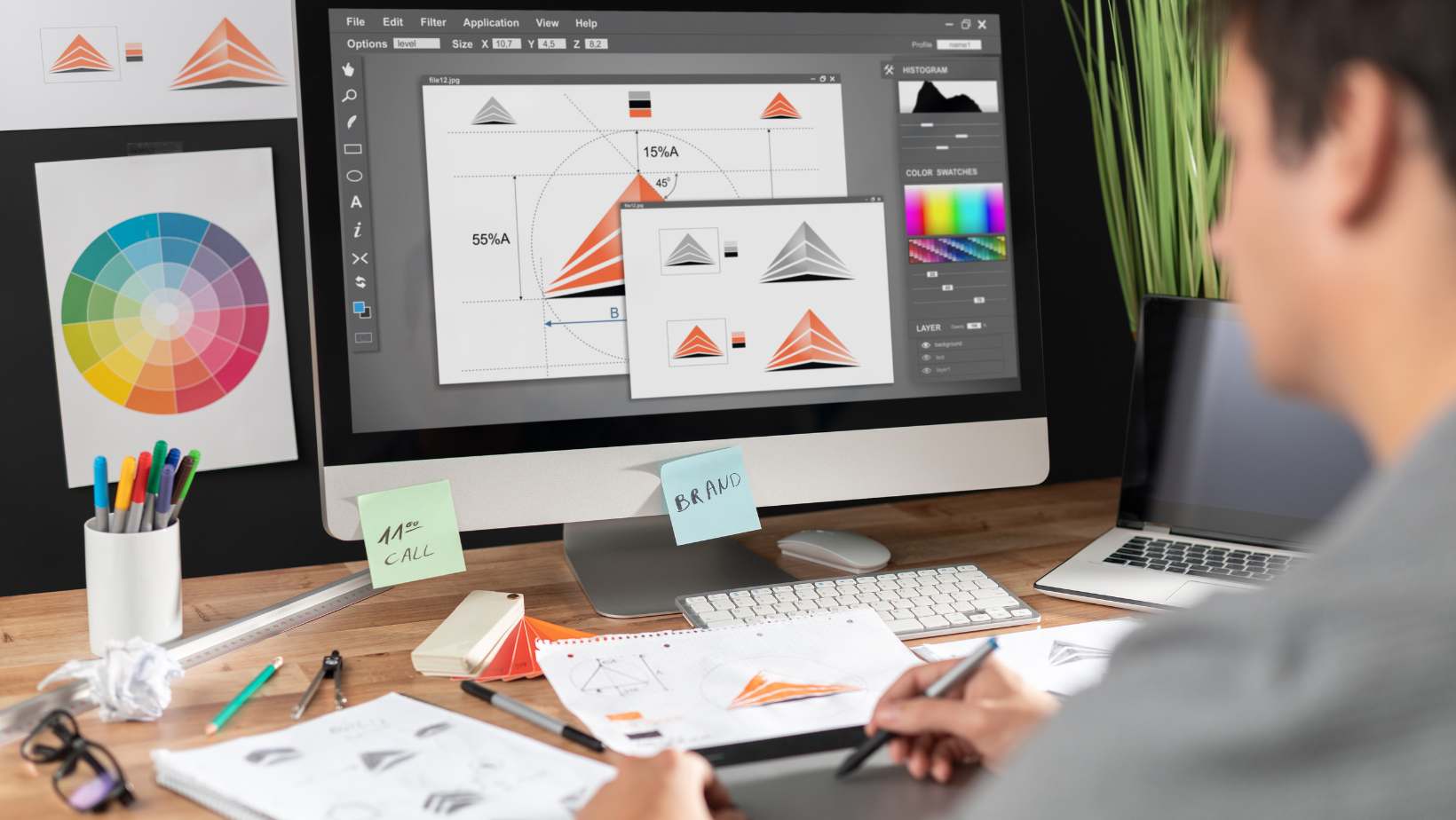
Ways to Make the 1/2 Symbol
Using a Keyboard Shortcut
One of the easiest ways to make the 1/2 symbol is by using a keyboard shortcut. This method allows you to quickly insert the symbol into your documents or text editors without the need for any additional tools or software.
Here’s how you can do it:
- Place your cursor where you want the 1/2 symbol to appear.
- Press and hold the “Alt” key on your keyboard.
- While holding down the “Alt” key, type the numbers “171” on the numeric keypad.
- Release the “Alt” key, and the 1/2 symbol (½) will be inserted.
Using a keyboard shortcut is a convenient way to create the 1/2 symbol, especially if you frequently need to use it in your work or studies.
Using Unicode
Another method to make the 1/2 symbol is by using Unicode. Unicode is a universal character encoding standard that assigns a unique code to every character, including special symbols like the 1/2 symbol.
To use Unicode to create the 1/2 symbol:
- Place your cursor where you want the symbol to appear.
- Press and hold the “Alt” key on your keyboard.
- While holding down the “Alt” key, type the Unicode value for the 1/2 symbol, which is “00BD”.
- Release the “Alt” key, and the 1/2 symbol (½) will be inserted.
Using Unicode allows you to access a wide range of symbols, including the 1/2 symbol, by entering their unique codes. This method is useful if you need to use different symbols or if the keyboard shortcut method doesn’t work on your system.
In conclusion , I have provided three different methods to create the 1/2 symbol on a keyboard. The first method involves using a keyboard shortcut by pressing and holding the “Alt” key and typing the numbers “171” on the numeric keypad. The second method utilizes Unicode by typing the Unicode value “00BD” while holding down the “Alt” key. Lastly, the third method involves using a character map tool to select and insert the 1/2 symbol.