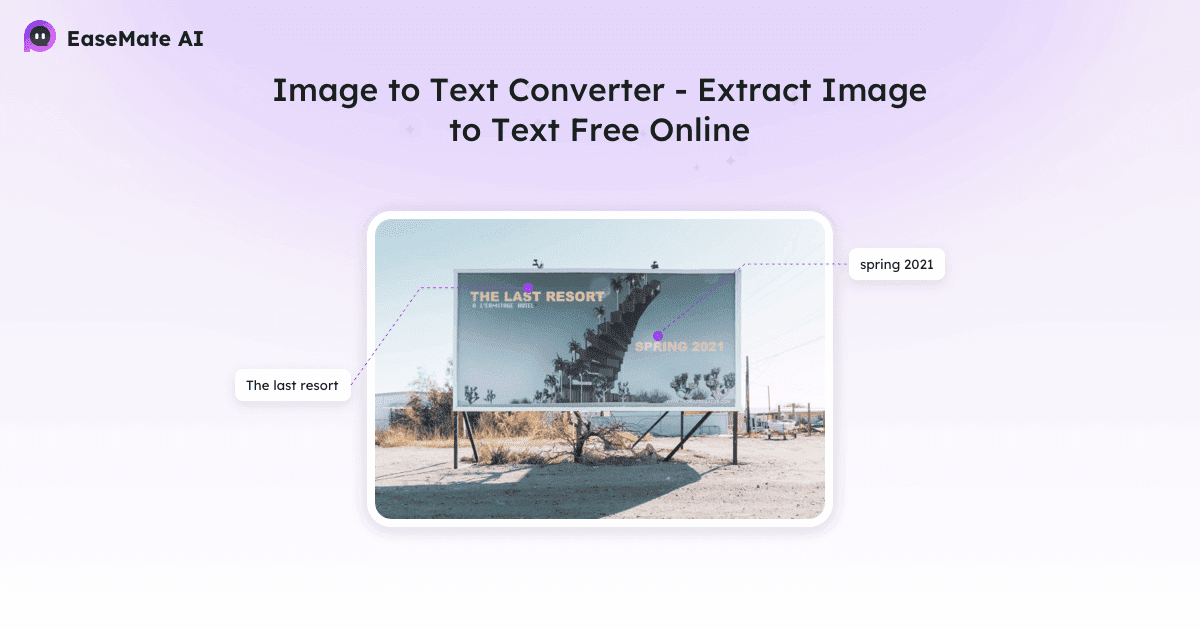Introduction
It is an old-fashioned and annoying way of wasting time manually typing the text from images. Although it is a scanned document, a handwritten note, or a screenshot containing valuable information, you still need a convenient and trustworthy method to make it editable. Here comes EaseMate AI to rescue you.
With the help of its mighty OCR technology, EaseMate AI allows you to change the image to text within only 3 uncomplicated clicks – no need for a special skill. Quick, precise, and easy, this is the ideal image to text converter tool to save you time, boost your efficiency, and streamline your workflow.
EaseMate AI isn’t just an OCR tool — it’s a multifunctional AI assistant that helps you work smarter. Beyond converting images to text, it also offers AI-powered face swap for fun or creative projects.
What is an Image to Text Converter?
Image-to-text converter is an OCR (Optical Character Recognition) technology-based software that extracts the text in the image and turns it into editable and searchable text. These converters, by analyzing the characters, words, and layout in the image, perform the entire recognition process.
When you have an image of a receipt, a PDF scan, or some messy handwritten notes, an image-to-text converter will go along with a digital text that can be edited, copied, or shared. Thus, the tool is perfect for students, employees, the research community, and anyone who needs to save time and reduce errors while handling text-based images.
Key Benefits and Everyday Uses
Saves time and reduces manual effort
Instead of retyping long paragraphs, tables, or handwritten notes, an image-to-text converter provides editable text in just a few seconds. This allows both individuals and organizations to dedicate their time to more value-adding tasks rather than data entry.
Delivers high accuracy and reliability
The main principle of OCR technology today is to be able to recognize different fonts, a variety of characters and even different languages with great accuracy.
Enhance productivity and collaboration
Editing, formatting, and sharing of the converted text are very easy across various digital platforms. Such a scenario simplifies the collaboration of reports, lectures, or the like. The teams also become more efficient in searching and organizing the data.
Improves accessibility and adaptability
Scanned text is easier to handle and can also be linked to some other devices, like screen readers. Content in this way is made available to the blind user. Also, it can be converted into different formats (Word, PDF, Excel) or translated into other languages, making it accessible to people with diverse educational and lingual backgrounds.
Supports sustainability and digital organization
By converting paper-based documents into digital files, people and companies can cut down on paper waste, practice environmentally friendly habits, and have a workflow that is free of chaos. The change to digital also makes sure that you can easily store, find, and keep your documents safe.
Everyday uses
- Students: Make study material that you can edit by converting lecture slides, notes, and textbook images.
- Professionals: Get content from contracts, receipts, or reports without typing it all out.
- Researchers: Turn data in journals, archives, or manuscripts into the computer for further study.
- Content creators: Take the words from the images or the screenshots of your blogs, captions, or posts, and reuse them.
- Travelers: First, change signs, menus, or documents into text and then translate them.
Spotlight on: EaseMate AI Image to Text Converter
The EaseMate AI Image to Text Converter is a no-cost, AI-powered, and user-friendly tool that aims to make the process of text extraction from images much easier. By employing the highly effective OCR (Optical Character Recognition) technology, the device is capable of precisely catching characters from pictures, scans, and even writing, and then the characters are converted into a usable digital form.
The supported image size can be up to 10MB, with several recognizable formats like JPG, JPEG, PNG, WEBP, GIF, and BMP. The platform is available as a web app and as a Chrome extension, making it possible to use it anytime and anywhere.
Why Choose EaseMate AI Image to Text Converter
- Accurate OCR scanning – The product implements cutting-edge AI models for the identification and extraction of text from images, which is done with very high precision.
- Fast text extraction – The service will complete the transformation of images to text in just a few seconds; therefore, a user’s work will be significantly easier.
- Broad format support – The program is compatible with various file formats such as JPG, PNG, GIF, BMP, etc. Moreover, it also supports the recognition of handwriting.
- Interactive AI assistance – Users can have a conversation with the AI, and then the AI can perform functions like summarization, translation, etc. that the user has requested.
- Secure and private – The product comes with the implementation of the most stringent privacy policies that do not leave back doors in the chain, and thus, your files are safe.
How to Convert an Image to Text with EaseMate
Step 1: Upload your image
Visit the EaseMate AI Image to Text Converter website. Upload your file (supported formats include JPG, JPEG, PNG, and WEBP) with a maximum size of up to 10MB.
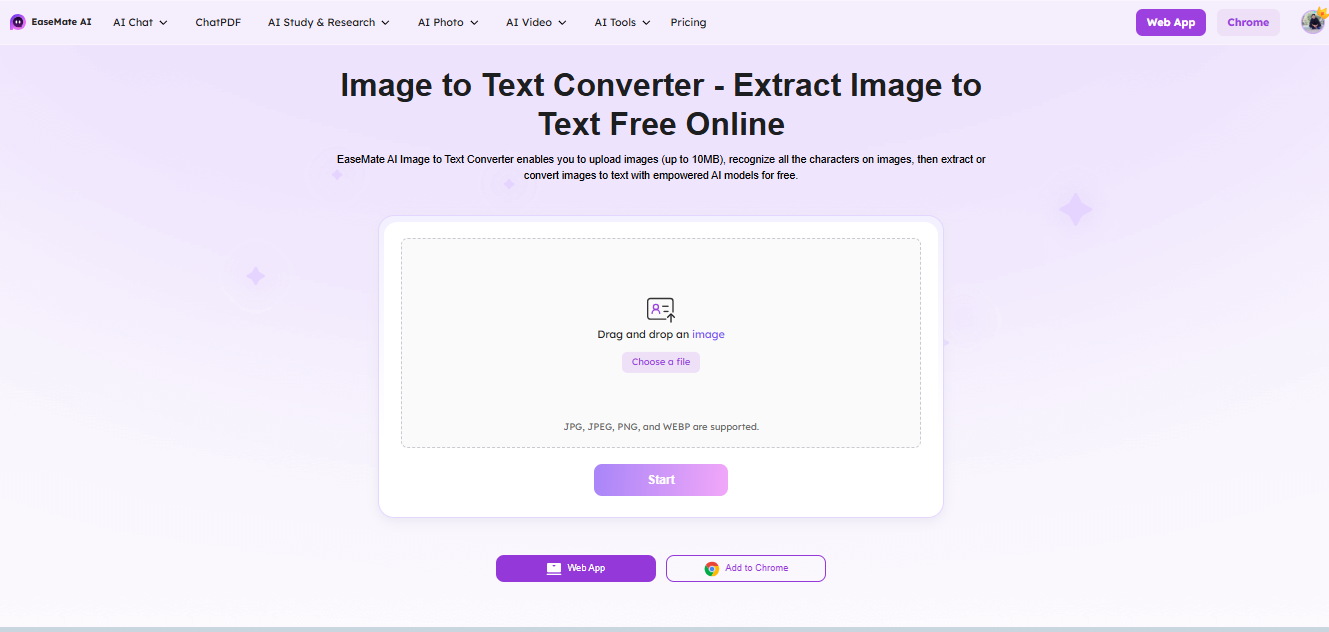
Step 2: Start the conversion
Once your image is uploaded, click the “Start” button. EaseMate AI will automatically scan and extract the text from your image within seconds.
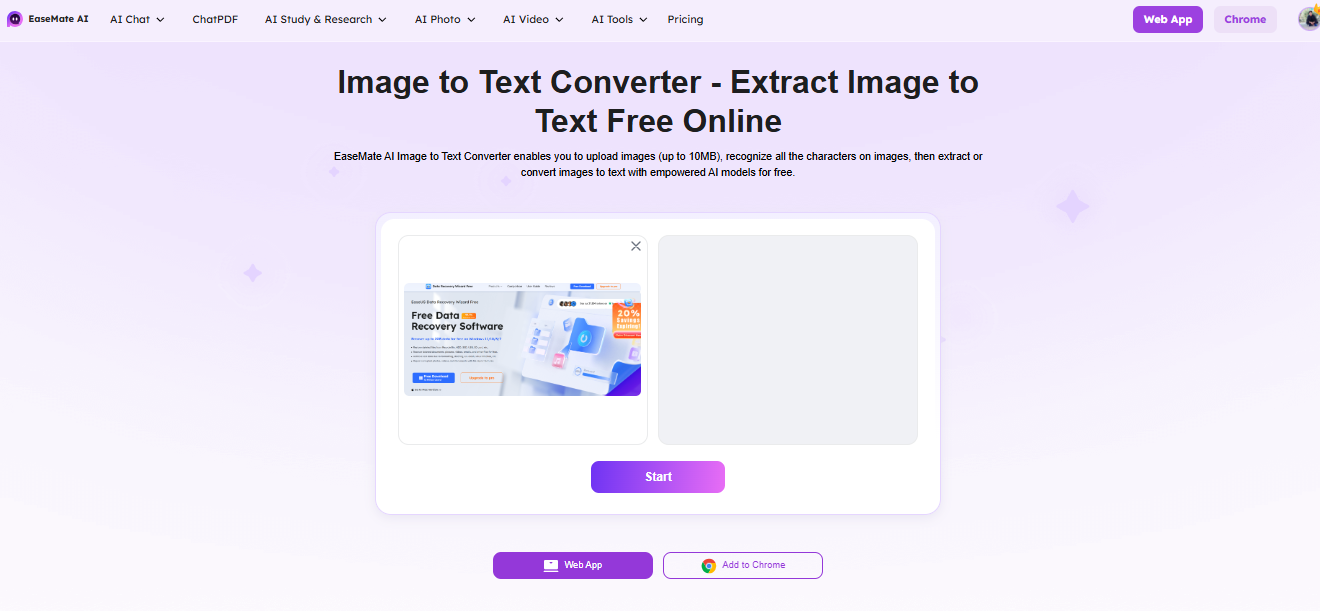
Step 3: Review the extracted text
Check the converted text for any minor mistakes and make edits if necessary. You can then copy, save, or share the text instantly.
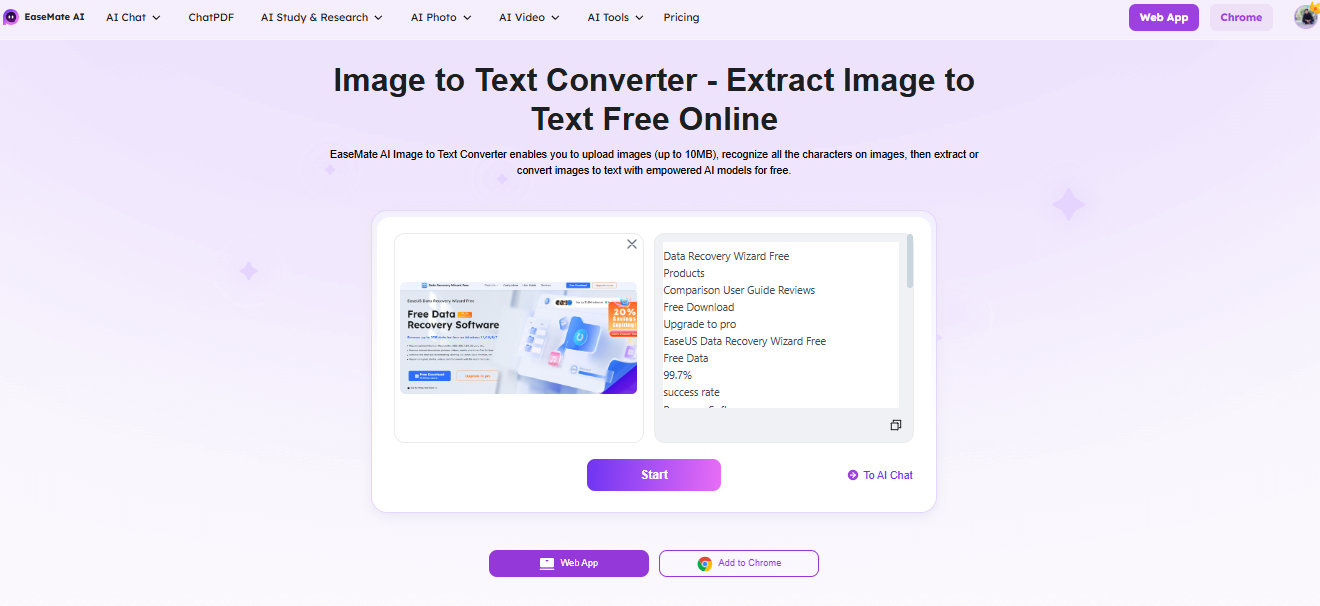
Conclusion
Text Extraction from images is still a laborious and time-consuming procedure — but with modern OCR technology, the image to text converter tools have made it easy to get any scanned documents, photos, or even handwritten notes converted into editable and searchable digital content within seconds.
Among the numerous alternatives, EaseMate AI Image to Text Converter is the most remarkable for its quickness, exactness, and simplicity of use. By allowing different input formats and providing AI-powered support, it really makes the whole process of text extraction just a few clicks away. Consequently, a student who wants to convert handwritten notes, a professional who deals with documents, or an ordinary person who requires capturing text from images can all get the help of EaseMate AI as a dependable, cost-free, and safe option.