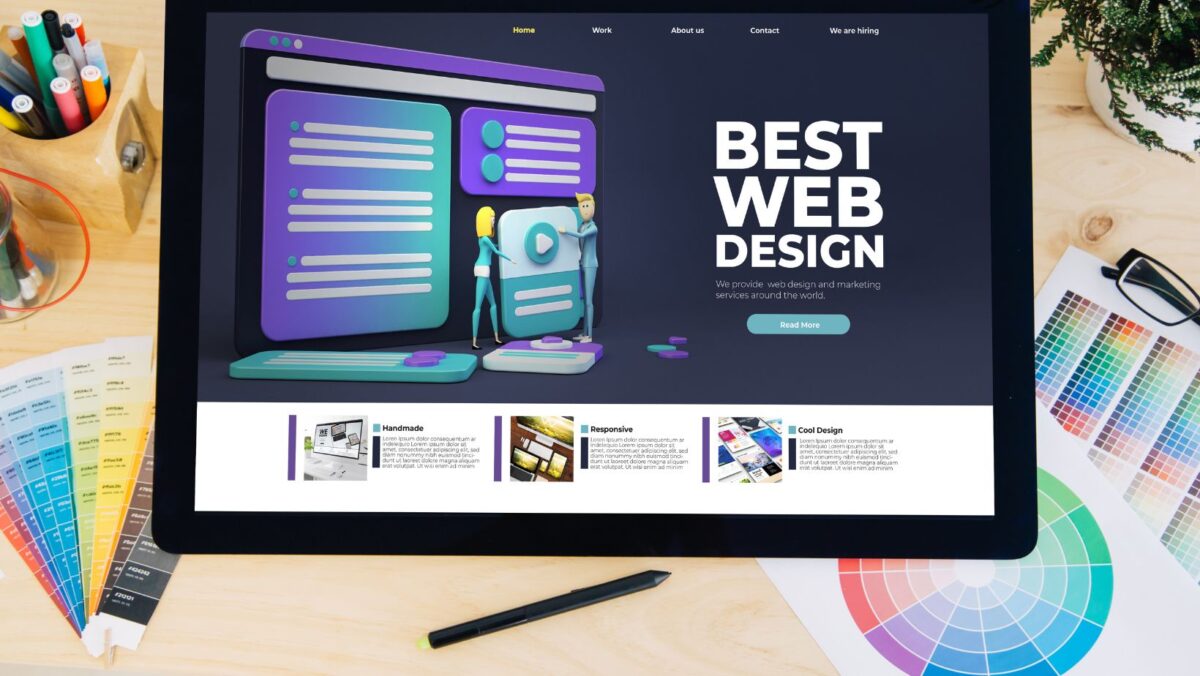When it comes to choosing a design tool for your projects, it’s essential to compare the top contenders. In this article, I’ll be diving into the battle of InVision vs Figma. These two popular design platforms have gained significant traction in the industry, and understanding their similarities and differences can help you make an informed decision.
InVision has long been recognized as a leader in the UX/UI design space. It offers a range of features that cater to designers’ needs, including prototyping, collaboration, and feedback tools. With InVision, you can easily create interactive prototypes and gather stakeholder feedback in a streamlined manner. The platform also integrates well with other design tools such as Sketch and Adobe Creative Suite.
On the other hand, Figma has been making waves with its cloud-based collaborative approach to design. One of its key advantages is real-time collaboration – multiple designers can work on the same project simultaneously without any version control issues. This makes it particularly useful for remote teams or those working across different time zones. Additionally, Figma’s robust design capabilities allow for intricate designs with advanced animations and interactions.
So when it comes to choosing between InVision and Figma, consider your specific needs as a designer or team. Are you looking for seamless collaboration or powerful prototyping capabilities? Both platforms offer unique strengths that could be a great fit depending on your requirements. Stay tuned as we dig deeper into each platform’s features and functionalities to help you make an informed decision in this showdown of InVision vs Figma.
Invision vs Figma
When it comes to design tools, two names often come up in conversations: InVision and Figma. Both are popular choices among designers, but they have some key differences that make them unique. Let’s take a closer look at how InVision and Figma stack up against each other.
Collaboration
In terms of collaboration, both InVision and Figma offer robust features that allow teams to work together seamlessly. However, InVision has long been known for its strong collaboration capabilities. With features like real-time commenting and version control, it makes it easy for designers and stakeholders to provide feedback and iterate on designs efficiently.
On the other hand, Figma takes collaboration a step further by providing a cloud-based platform where multiple team members can work simultaneously on a design file. This real-time collaboration feature eliminates the need for constant file sharing and ensures everyone is always working on the latest version of the design.
Prototyping
Both InVision and Figma excel in prototyping capabilities, making it easier for designers to bring their ideas to life. InVision offers an intuitive interface with drag-and-drop functionality to create interactive prototypes quickly. It also provides advanced animation features that allow designers to add micro-interactions and transitions effortlessly.

Figma, on the other hand, takes a more holistic approach to prototyping by integrating it directly into its design tool. With its powerful vector editing capabilities combined with prototyping features, designers can create high-fidelity prototypes without switching between different applications.
Integration
Integration with other tools is crucial for any design workflow. Here is where both InVision and Figma shine in their own ways. InVision has a wide range of integrations with popular design software like Sketch or Adobe XD, allowing seamless transfer of files between different platforms.
Figma takes integration a step further by providing an API (Application Programming Interface) that enables developers to build custom integrations with third-party tools. This flexibility allows designers to connect Figma with their preferred workflow and automate repetitive tasks.
Pricing
When it comes to pricing, InVision offers a range of plans tailored to different needs, including a free plan for individuals and small teams. However, more advanced features like collaboration and prototyping come with higher-priced plans.
Figma takes a different approach by offering a free plan that includes unlimited projects and viewers. Their paid plans are based on the number of editors, making it a great option for large teams that require extensive collaboration.
In conclusion, both InVision and Figma are powerful design tools that cater to the needs of designers and design teams. The choice between them ultimately depends on specific requirements such as collaboration preferences, prototyping capabilities, integration needs, and budget considerations. By weighing these factors carefully, you can make an informed decision on which tool best fits your design workflow. When comparing InVision and Figma, it’s important to consider their key features and benefits. Both tools have their strengths and can greatly enhance the design process. Let’s take a closer look at what each platform has to offer:
Collaboration: One of the standout features of both InVision and Figma is their collaboration capabilities. With both tools, multiple team members can work simultaneously on a project, making real-time edits and providing instant feedback. This fosters efficient teamwork, streamlines communication, and ensures everyone is on the same page.
Prototyping: InVision has long been known for its powerful prototyping capabilities. It allows designers to create interactive prototypes with ease, incorporating animations, transitions, and hotspots to simulate user interactions. On the other hand, Figma also offers robust prototyping functionality that enables you to build interactive prototypes directly within the design files.
Design Libraries: Both InVision and Figma provide design libraries that allow designers to create reusable components and maintain consistency across projects. These libraries make it easy to update elements globally, ensuring changes are reflected throughout the entire design system.

Handoff and Developer Collaboration: When it comes to collaborating with developers, both platforms excel in their own ways. InVision offers tools like Inspect that simplify handoff by automatically generating style guides, CSS snippets, assets measurements, and more from your designs. Figma also facilitates developer collaboration through its code export feature which generates clean CSS or SVG code directly from your designs.
Integrations: Integrations play a crucial role in enhancing workflow efficiency for designers. InVision integrates seamlessly with popular design tools like Sketch or Adobe XD for importing designs into its platform easily. Additionally, it integrates with project management systems like Jira or Trello for better project organization. On the other hand,Figma also offers numerous integrations including Zeplin for streamlined handoff processes between designers and developers.
In conclusion, both InVision and Figma have their own unique advantages. InVision’s strengths lie in its strong prototyping capabilities and developer handoff features, while Figma shines with its real-time collaboration and design system management. Ultimately, the choice between the two will depend on your specific needs as a designer or team.