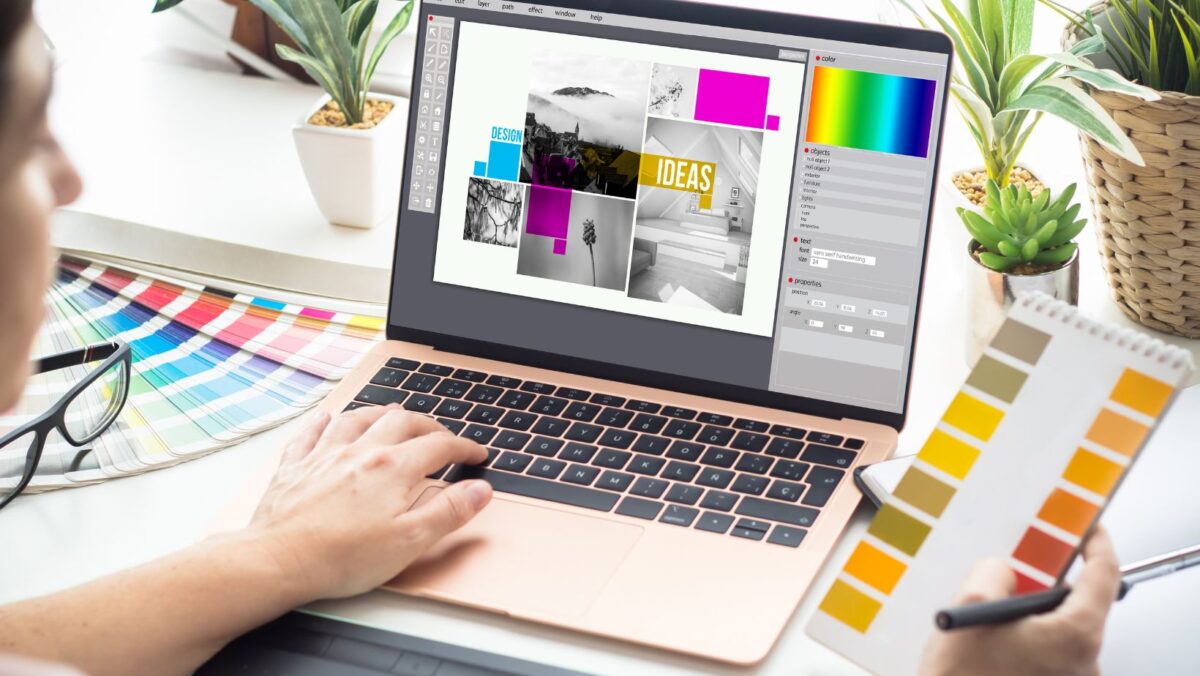When comparing Framer vs Webflow, two popular web design tools, it’s important to consider their unique features and functionalities. Framer is known for its powerful prototyping capabilities, while Webflow offers a comprehensive website design and development platform. Both tools have their strengths and can be valuable assets in different contexts.
Framer vs Webflow
Framer excels in creating interactive prototypes with advanced animations and interactions. It provides a robust code-based environment that allows designers to create highly customized user experiences. With Framer, you have full control over every aspect of the prototype, making it an ideal choice for those who prioritize flexibility and want to push the boundaries of design.
On the other hand, Webflow focuses on providing a seamless visual design experience combined with easy-to-use development tools. It offers a drag-and-drop interface that enables designers to build responsive websites without writing code. Webflow also provides hosting services and allows for collaboration among team members, making it a convenient solution for projects that require efficient workflow management.
In conclusion, when deciding between Framer and Webflow, it ultimately comes down to your specific needs and preferences as a designer. If you value extensive customization options and want to create complex interactive prototypes, Framer might be the better choice. However, if you prioritize a visual design-first approach with intuitive development capabilities, Webflow could be the more suitable option for your web design projects.
Comparing Framer and Webflow
When it comes to choosing between Framer and Webflow, both tools offer unique features and cater to different needs. Let’s dive into the key differences and considerations when deciding which one suits your project best.
Functionality: Framer is primarily focused on prototyping and interaction design. It provides a powerful platform for creating dynamic prototypes with advanced animations, transitions, and gestures. With its code-based approach, Framer offers flexibility in customization but requires some coding knowledge.
On the other hand, Webflow is a comprehensive web design tool that not only allows you to create visually stunning websites but also enables you to build functional websites without writing code. It provides a visual interface where you can design layouts, add elements, customize styles, and manage content easily.
Learning Curve: While both Framer and Webflow have their learning curves, they differ in terms of complexity. Framer’s code-driven approach may require some familiarity with programming concepts like JavaScript or React for more advanced interactions. However, it offers extensive documentation and resources to support your learning journey.
Webflow takes a more visual approach with its intuitive drag-and-drop interface, making it easier for designers who are less familiar with coding to get started quickly. Its user-friendly editor allows you to make changes in real-time without needing technical expertise.
Collaboration: Collaboration is an essential aspect of any design project. Framer offers collaboration capabilities through its cloud-based platform where team members can work together on projects simultaneously. This fosters seamless collaboration among designers and developers throughout the prototyping process.
Webflow also supports teamwork by providing collaborative features that allow multiple users to work collaboratively on a website project at the same time. This facilitates efficient workflow management for teams working on web design projects.
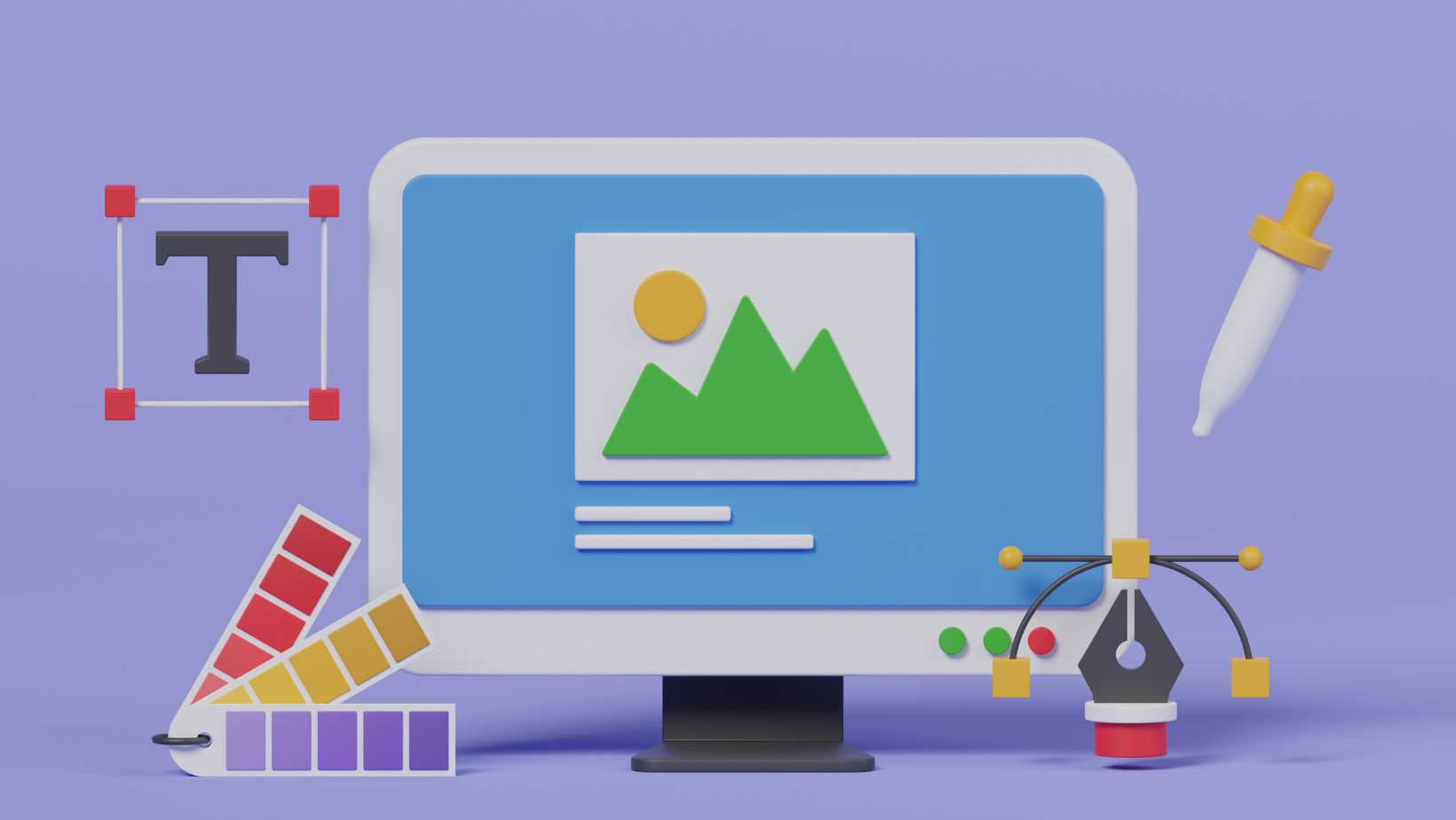
Pricing: Pricing plays a significant role in decision-making when evaluating different tools for your project needs. Framer’s pricing structure is based on a subscription model, with different plans catering to individual designers and teams. The cost may vary depending on the level of functionality and collaboration features required.
Webflow offers both free and paid plans, making it accessible to a wide range of users. Its paid plans provide additional features such as custom domain hosting and advanced functionality for businesses or agencies.
In conclusion, when comparing Framer and Webflow, it’s crucial to consider your specific project requirements, skillset, budget, and desired outcomes. Framer excels in creating interactive prototypes with complex animations while requiring coding knowledge. Webflow, on the other hand, provides a more user-friendly approach for designing visually appealing websites without writing code. Evaluate these factors carefully to make an informed decision that aligns with your goals.
Design Capabilities
Framer and Webflow offer powerful design capabilities, but with different approaches.
Framer:
Framer focuses on interactive prototyping and advanced animations.
It offers a code-based design interface, giving designers full control over every element.
With its extensive library of pre-built components, designers can quickly create interactive prototypes that closely resemble the final product.
Framer also has built-in collaboration features, making it easy for teams to work together seamlessly.
Webflow:
Webflow emphasizes visual design with a user-friendly drag-and-drop interface.
It provides a wide range of responsive templates and customizable elements to help designers get started quickly.
Users can easily create complex layouts without writing a single line of code.
Additionally, Webflow integrates with various CMS platforms, enabling dynamic content management for websites.
Development Workflow
When it comes to the development workflow, there are notable distinctions between Framer and Webflow.

Framer:
As mentioned earlier, Framer allows designers to write custom code using JavaScript or TypeScript.
This flexibility gives developers more control over fine-tuning interactions and behavior.
However, it requires some coding knowledge or collaboration with developers to bring designs to life.
Webflow:
In contrast, Webflow is tailored towards designers who prefer a visual approach without delving into code.
It generates clean HTML5/CSS3 code behind the scenes based on the design choices made by the user.
Developers can then customize or extend the generated code as needed during the development process.
Conclusion
In conclusion, both Framer and Webflow are powerful design tools that cater to different needs. While Framer excels in interactive prototyping and advanced animations through its code-driven approach, Webflow shines in visual design with its intuitive drag-and-drop interface. Consider your specific project requirements, skillset, and budget when choosing between these two platforms. Ultimately, both tools offer valuable solutions to help designers bring their creative visions to life.