Figma vs Illustrator
When it comes to graphic design software, two popular options that often come up in discussions are Figma and Illustrator. Both tools have their own strengths and are widely used by professionals in the industry. In this article, I’ll delve into the key differences between Figma and Illustrator, helping you make an informed decision about which one might be the best fit for your needs.
Figma is a cloud-based design tool that offers real-time collaboration features, making it ideal for teams working on projects remotely. Its user-friendly interface allows designers to create and prototype designs with ease. Additionally, Figma’s versatility extends beyond just graphic design as it also supports UI/UX design and prototyping.
On the other hand, Adobe Illustrator has long been a go-to software for professional graphic designers. It offers powerful vector editing capabilities and a vast array of tools for creating intricate illustrations, logos, typography, and more. With its extensive library of brushes, filters, and effects, Illustrator provides endless possibilities for creative expression.
Features and Functionality
Comparing the User Interface
When it comes to comparing the user interface of Figma and Illustrator, there are some key differences worth noting. Figma is a web-based design tool that offers a clean, intuitive interface. It allows users to collaborate in real-time, making it ideal for remote teams or designers who work on multiple devices.
On the other hand, Adobe Illustrator has a more robust desktop application with a feature-rich interface. It provides extensive customization options and advanced tools for creating intricate vector graphics. While this can be overwhelming for beginners, experienced designers often appreciate the depth of control that Illustrator offers.
Vector Graphics Editing Tools
Both Figma and Illustrator offer powerful vector graphics editing tools, but they have different approaches. Figma focuses on simplicity and ease of use by providing a streamlined set of tools that cover most design needs. This makes it accessible to both beginners and professionals looking for efficient workflows.
Illustrator, being a dedicated vector editing software, provides an extensive array of tools for precise control over every aspect of your artwork. From manipulating anchor points to applying complex gradients or effects, Illustrator excels in offering advanced capabilities that cater to professional graphic designers.
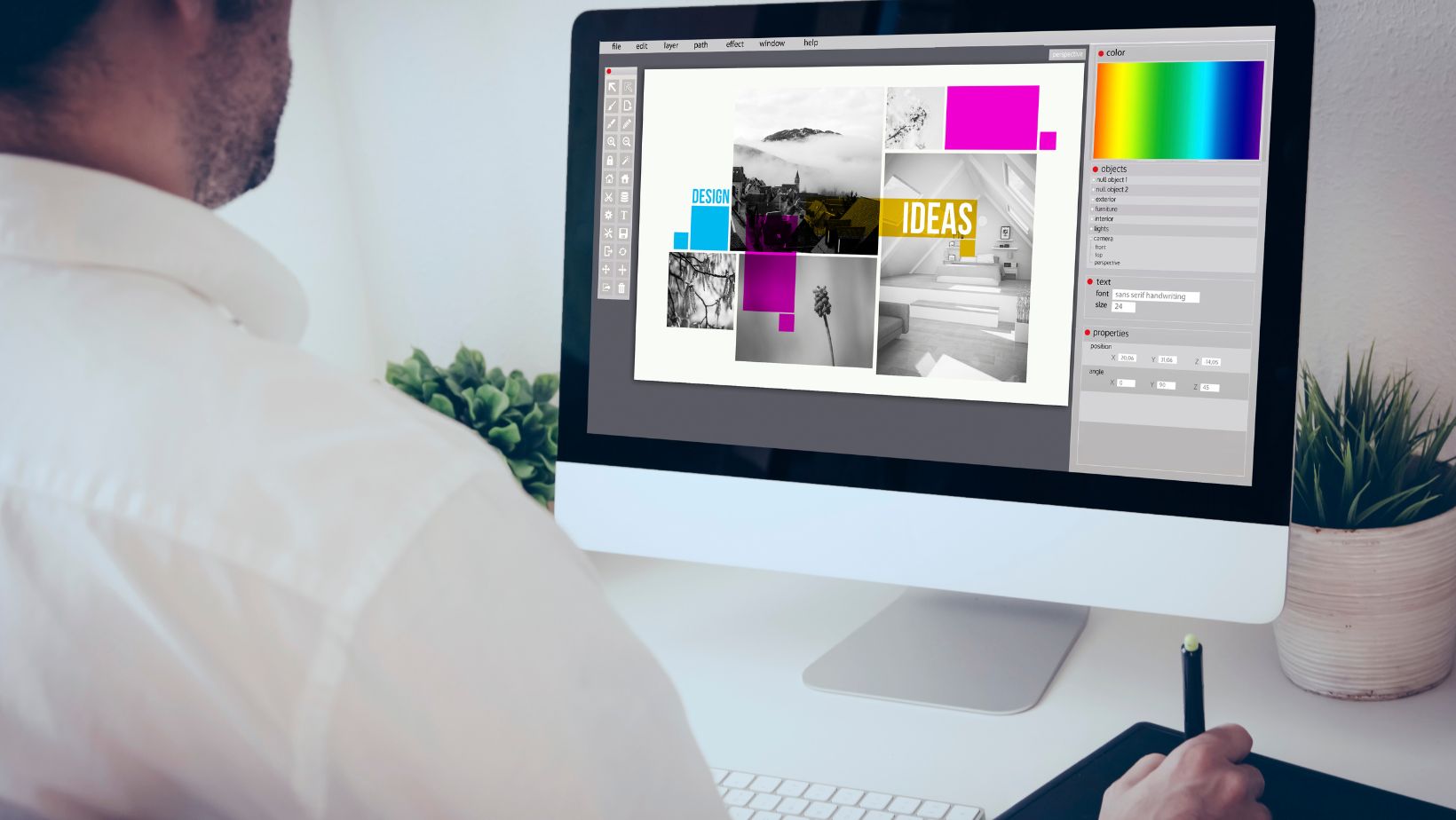
User Interface and User Experience
When it comes to comparing Figma and Illustrator in terms of user interface (UI) and user experience (UX), there are some key differences to consider. Let’s delve into each tool’s UI/UX aspects:
- Workflow Efficiency:
- Figma: With its cloud-based platform, Figma offers seamless collaboration, allowing multiple users to work simultaneously on a project. Its real-time editing capabilities enhance productivity for teams.
- Illustrator: Adobe Illustrator is known for its robust vector editing tools and extensive feature set. It provides precise control over design elements but lacks the same level of collaborative features as Figma.
- Learning Curve:
- Figma: The intuitive interface makes it easy for beginners to quickly grasp the basics and start designing. Its simplicity allows users to focus on their creativity rather than spending time learning complex workflows.
- Illustrator: As an industry-standard software, Illustrator offers powerful tools that require a steeper learning curve. It may take more time for beginners to become proficient with the extensive feature set.
- Design Flexibility:
- Figma: Designed specifically for UI design, Figma excels in creating interactive prototypes, responsive designs, and components libraries. Its versatility makes it suitable for both web and mobile app design projects.
- Illustrator: With its rich toolset, Illustrator provides immense flexibility in creating vector illustrations, logos, typography, and intricate artwork. It is widely used in graphic design industries beyond UI/UX.
- Integration:
- Figma: Integrates seamlessly with various third-party apps such as Slack, Jira, Zeplin, and more through plugins or direct integrations.
- Illustrator: Being part of Adobe Creative Cloud suite ensures smooth integration with other Adobe applications like Photoshop or InDesign.
- Collaboration Features:
- Figma: Real-time collaboration allows designers to work together effortlessly without version conflicts or file sharing issues. Comments and feedback can be directly added to the design file, enhancing team communication.
- Illustrator: Collaboration in Illustrator relies primarily on sharing files manually, resulting in potential version control challenges and delays in feedback.
In conclusion, Figma’s cloud-based platform, collaborative features, and streamlined UI/UX make it a preferred choice for teams working on UI design projects. On the other hand, Illustrator offers extensive design capabilities but lacks some of the collaborative features that Figma excels at. Ultimately, choosing between Figma and Illustrator depends on your specific needs and preferences as a designer or team.

