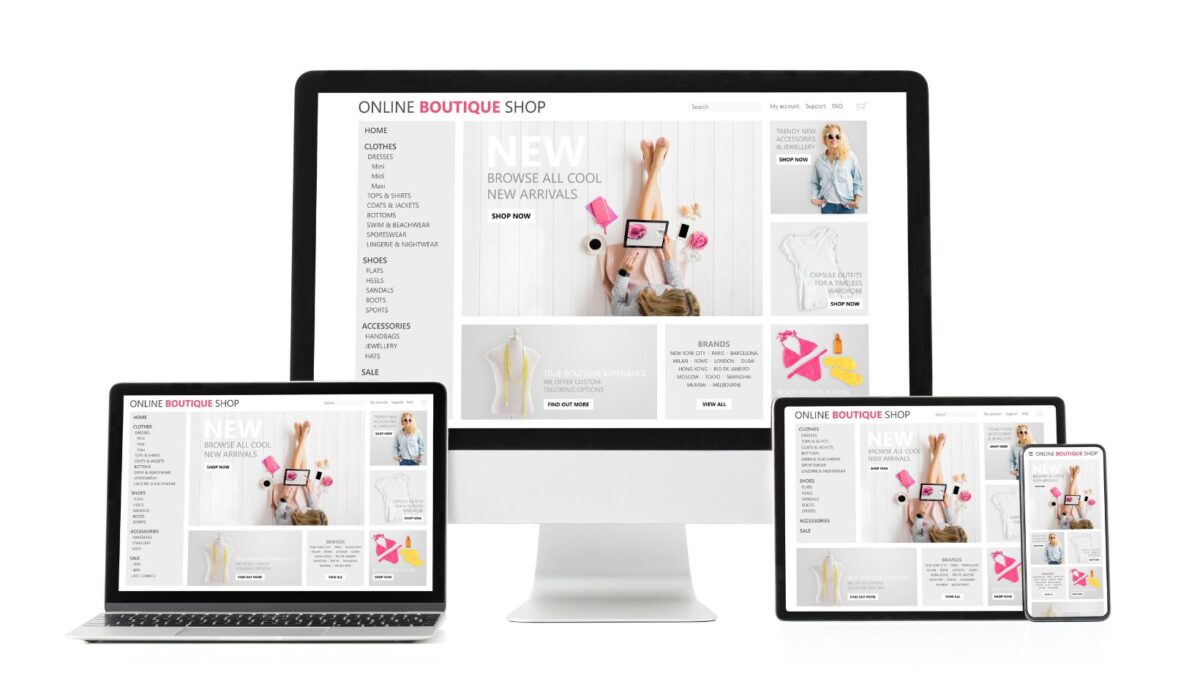When it comes to designing a website or an application, one of the key steps is creating wireframes and concept designs. Both serve as visual representations of the layout and functionality, but there is a distinct advantage that wireframes hold over concept designs – they are easier to adapt.
Wireframes provide a simplified blueprint of the interface, focusing on the structure and placement of elements rather than visual aesthetics. This simplicity makes them highly adaptable because they can be easily modified and iterated upon without getting caught up in complex design details. Whether it’s rearranging sections, adding or removing features, or testing different user flows, wireframes allow for quick and efficient changes during the early stages of the design process.
Wireframes Are Easier To Adapt Than A Concept Design
Benefits of Wireframes
When it comes to the design process, wireframes offer several advantages over concept designs. One of the key benefits is their adaptability. Wireframes provide a simplified visual representation of a website or application’s layout and structure. They focus on the placement of elements and overall flow rather than intricate details or aesthetics.
Because wireframes are not burdened with complex visuals, they can be easily modified and adjusted as needed. This flexibility allows designers to iterate quickly and make changes without having to invest significant time in recreating an entire concept design. Whether it’s rearranging elements, testing different user flows, or incorporating stakeholder feedback, wireframes make adaptation a breeze.
Key Elements of Wireframes
Wireframes typically consist of basic shapes, placeholders for content, and simple annotations. These essential elements convey the underlying structure and functionality without distracting from the core concepts being presented. By using these fundamental components instead of detailed visuals, wireframes can be rapidly updated without sacrificing clarity.
By focusing on functionality rather than aesthetics, wireframes enable designers to prioritize usability decisions early in the design process. This approach ensures that user needs are met before investing significant resources into creating polished visual designs. Additionally, wireframes serve as a blueprint for developers by providing clear instructions on layout and interaction patterns.
Best Practices for Creating Wireframes
To maximize the adaptability of wireframe designs, there are some best practices worth considering:
- Start with low-fidelity sketches: Begin by sketching out rough ideas on paper or using digital tools with minimal detail. This allows for quick exploration and iteration before committing to more refined wireframe designs.
- Focus on functionality: Prioritize showcasing how different elements interact and function within the interface rather than getting caught up in visual details.
- Collaborate early and often: Involve stakeholders throughout the wireframing process to gather feedback and ensure alignment before moving on to more advanced design stages.
- Use interactive prototyping tools: Utilize tools that allow for interactive wireframes, enabling users to experience the flow and functionality firsthand. This helps identify potential issues early on and facilitates further adaptation.

Benefits of Wireframes
When it comes to design, wireframes have a clear advantage over concept designs in terms of adaptability. Here are some key benefits that highlight why wireframes are easier to adapt than a concept design:
- Flexibility: Wireframes provide a flexible foundation for the design process. They allow for quick iterations and modifications, making it easier to incorporate changes based on feedback or evolving requirements. Whether it’s rearranging elements, adjusting layouts, or testing different user flows, wireframes offer the flexibility needed to refine and adapt the design as necessary.
- Focus on Functionality: Wireframes prioritize functionality over aesthetics. By focusing on the core structure and layout of a design, wireframes enable designers to identify potential usability issues early on and make necessary adjustments. This functional approach ensures that the final product is user-friendly and meets the intended objectives.
- Efficient Communication: Wireframes serve as an effective communication tool between designers, stakeholders, and developers. With their simplified visual representation of key features and interactions, wireframes facilitate better understanding and collaboration among team members. Changes or updates can be communicated clearly through annotations or discussions around specific elements within the wireframe.
- Cost-Effective Iterations: Modifying a wireframe is less time-consuming and resource-intensive compared to altering a fully developed concept design. Since wireframes focus on the structural aspects rather than intricate details, making changes at this stage saves both time and effort in later stages of development.
- User-Centric Design: Wireframing allows designers to concentrate on creating intuitive user experiences by mapping out user journeys and interactions without being distracted by visual elements like colors or typography choices. This user-centric approach helps ensure that the final product meets users’ needs effectively.
In conclusion, wireframes offer numerous benefits when it comes to adaptability in comparison with concept designs. Their flexibility, focus on functionality, efficient communication capabilities, cost-effective iterations, and ability to prioritize user-centric design make them a preferred choice for designers looking to create