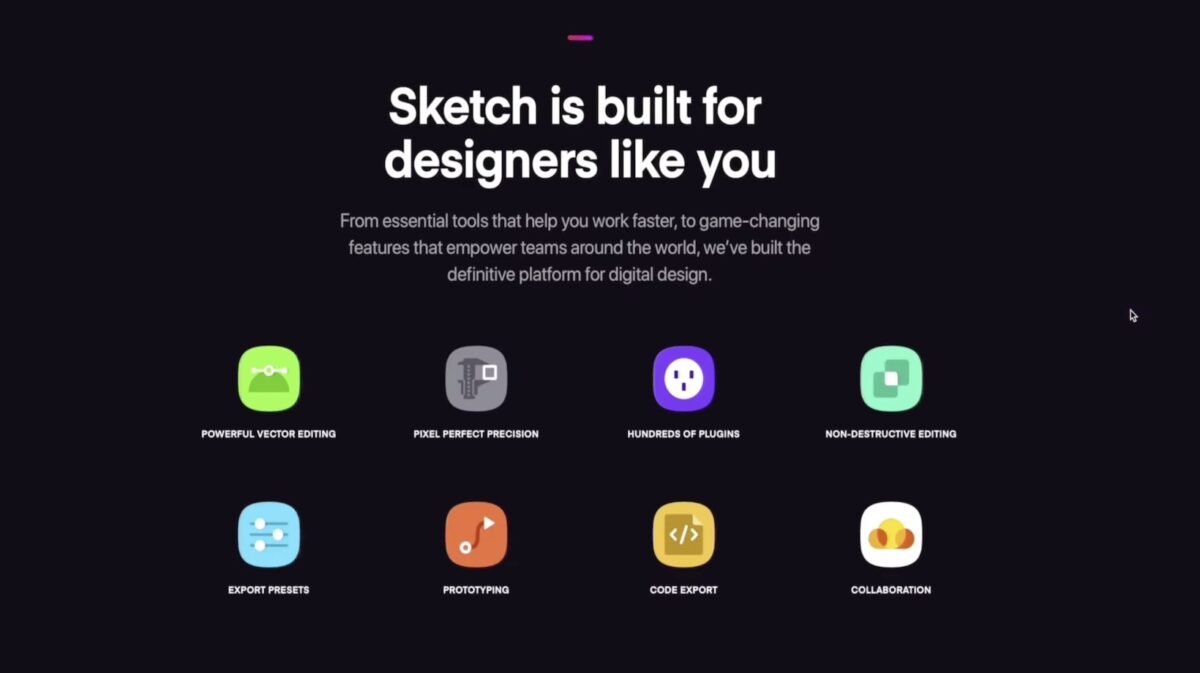Key Features of Sketch
But what makes Sketch a favorite for many professionals? Let’s break down its key aspects.
- UI/UX focus: Sketch’s primary focus on UI/UX design makes it the go-to software for many designers. Functions and tools in it are attuned to creating stunning user interfaces and seamless user experiences.
- Extensive plugin ecosystem: With Sketch, you’re not just getting software. You’re getting an entire ecosystem of plugins. These plugins extend the functionality of Sketch, allowing for various unique customization, thus catering to a broader range of design needs.
- Collaborative features: Collaboration is made easy with Sketch. The Lyncconf Games platform offers features such as shared Styles and Symbols, which leads to a more efficient, coordinated design process among teams.
- Affordable pricing: For professionals and corporations alike, budget can often be a worry. Sketch alleviates this with a rather competitive pricing model, offering access to its wealth of tools at lower rates compared to similar platforms.
While we’ve had a good look at Sketch now, the question that next arises is how it compares to Adobe XD. Weighing the pros and cons to find the superior choice is what we’ll delve into in the succeeding sector of our exploration.
Key Features of Adobe XD
Viital attributes that define Adobe XD are:
- UI/UX Design and Prototyping: Adobe XD lets us create and replicate designs rapidly using intuitive tools that boost productivity. It supports vector-based designs, wireframes, and interactive prototypes—all in a single interface.
- Repeat Grid: This powerful feature allows designers to instantaneously develop grids of items, such as image galleries or lists. You can edit one item, and the changes get replicated across the grid.
- Auto-Animate: Adobe XD’s Auto-Animate lets you simulate the transition between elements in your design. This allows for a sophisticated level of interactivity in your prototypes.
- Integration with Adobe Creative Cloud: As part of Adobe’s Creative Cloud, XD integrates seamlessly with other Adobe tools like Photoshop and Illustrator. It makes the process of working across different design platforms significantly more accessible.
- Collaboration and Feedback: A notable feature of Adobe XD is its ‘Design Specs’ which enable developers to access design specifications directly in their browsers. It streamlines the process of gathering and implementing feedback.
In the following sections, we’ll delve into how Sketch and Adobe XD compare in these areas. Stay tuned to gain a comprehensive understanding of these two design titans.
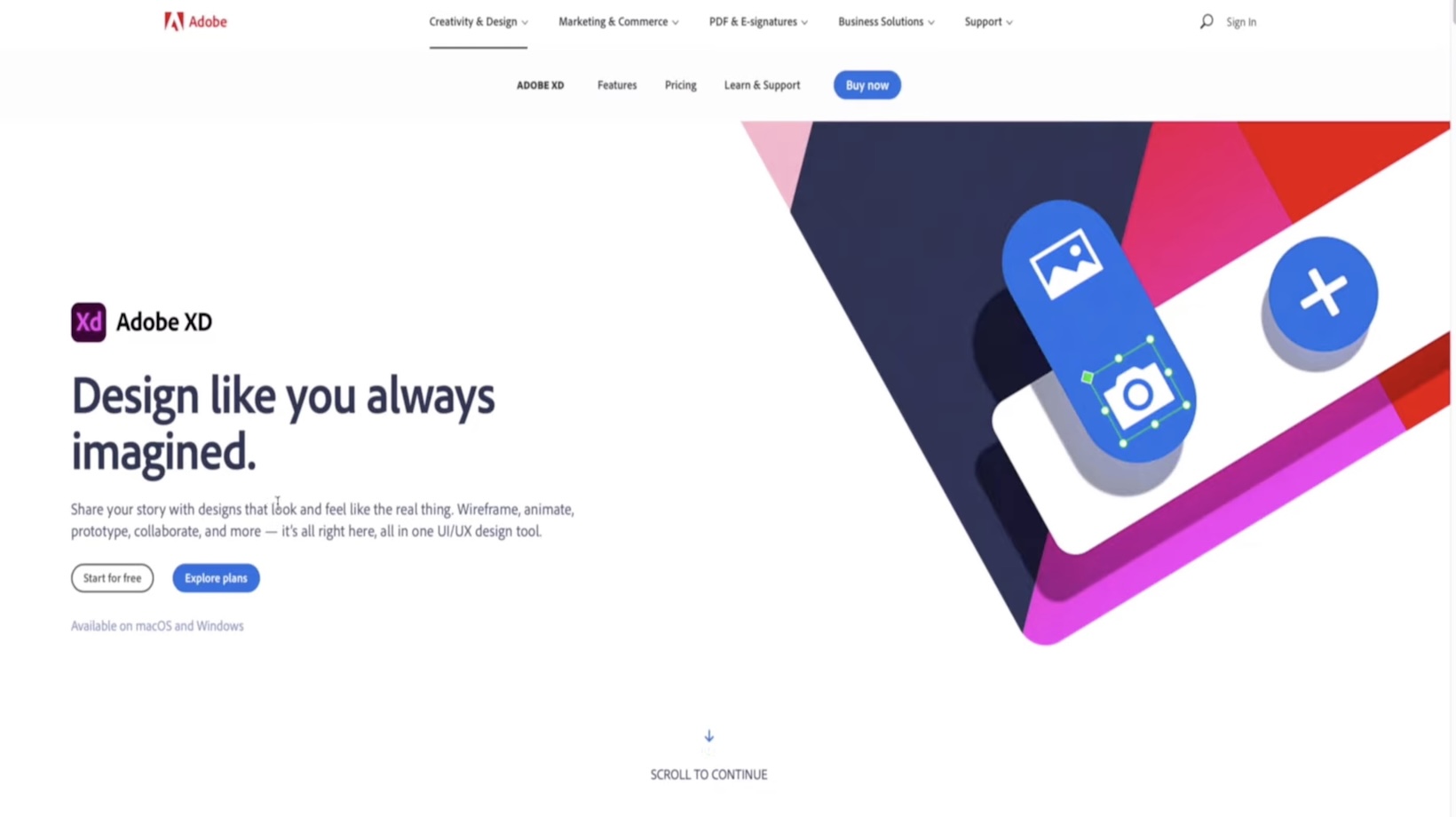
Sketch vs XD
Comparing Sketch and Adobe XD will help us gain a better understanding of these tools’ strengths and weaknesses. Here’s our take on them.
User Interface
Let’s kick this off with their user interfaces. Made exclusively for Mac, Sketch features a clean, structured, and intuitive interface. It’s a piece of cake to get a hang of it even if you’re new to UI/UX design. However, Adobe XD really shines in this department. It stands out with its beginner-friendly, inviting, and easy to navigate interface. Regardless of your prior experience or platform preference, Adobe XD is sure to impress you.
Prototyping
Jumping right to prototyping, Sketch helps in creating simple and static prototypes. But it lacks real interactive features. For more complex interactions, you’ll have to rely on third-party plugins.
On the flip side, Adobe XD excels in the prototyping domain. It lets you create interactive prototypes featuring smart animations. With its Auto-Animate function, you can mimic actual app behavior resulting in lifelike prototypes. That’s a considerable advantage to have.
Collaboration
When it comes to collaboration, there are differences. Sketch operates primarily within the Mac ecosystem making real-time collaboration slightly tricky. But it’s solvable with plugins like Abstract.
Adobe XD, with its full integration into the Adobe ecosystem, takes collaboration to the next level. You can share design specs, collaborate on prototypes, and get immediate feedback all in real time. It’s a tremendous workflow boost to any team.
Plugins and Integrations
Sketch truly shines with its plugins and integrations. It has a vast plugin ecosystem that integrates with a variety of third-party tools. This lends great flexibility to Sketch and extends its capabilities.
Conversely, Adobe XD has a growing list of plugins and integrations. Yet it’s not as extensive as Sketch. But what’s worth noting is its seamless integration with Adobe Creative Cloud. This gives you access to a comprehensive suite of design tools right within Adobe XD. It certainly scores a point in this aspect.
We’d like to mention that both these tools are robust and capable in their own right. They offer unique strengths that can cater to different design needs. Picking the right one would majorly depend on what suits your creative process best.