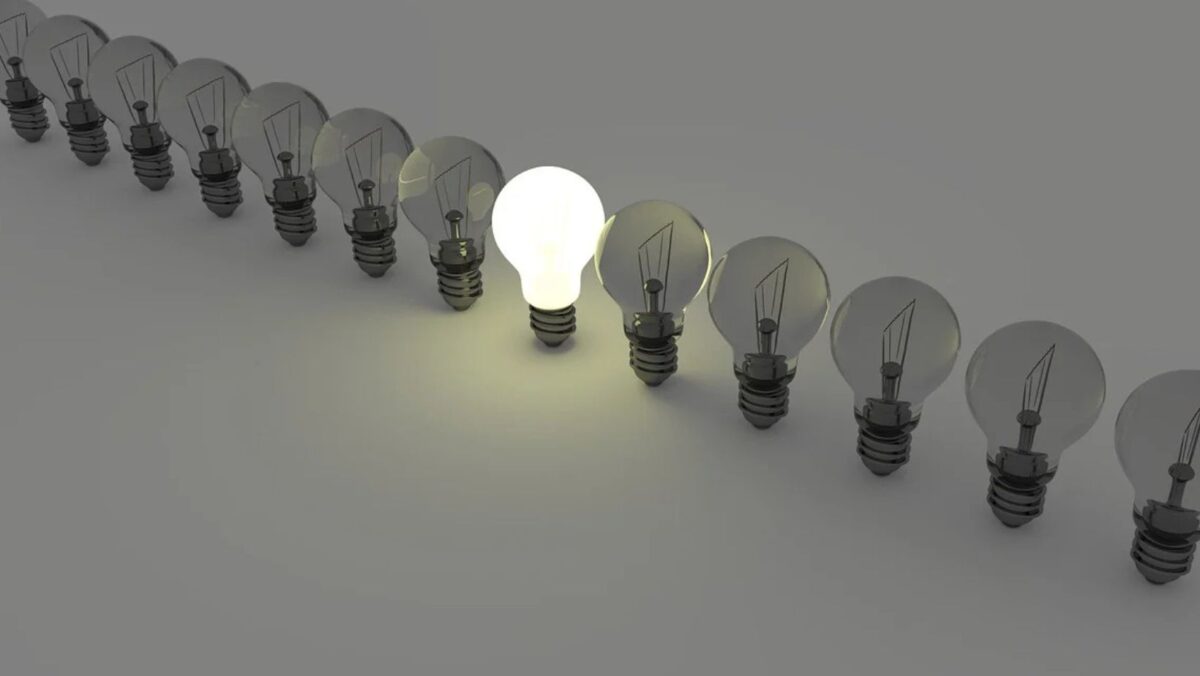Choosing the proper logo format might seem minor, but it can make a big difference for your brand. Whether launching a new website or printing promotional materials, your chosen format affects how sharp and professional your logo appears.
So, how do you know which file type to pick for your project? Let’s break it down.
Vector vs. Raster: Understanding the Basics
The first step to choosing the proper logo format is knowing the difference between vector and raster formats.
Vector files (e.g., AI, EPS, SVG) consist of paths defined by mathematical equations, allowing them to be scaled infinitely without losing quality. That means your logo will look as crisp on a business card as on a billboard. They’re your go-to for any logo that needs to scale smoothly.
Raster files (like PNG, JPG, and TIFF) are pixel-based and perfect for web use but lose quality when enlarged. A logo in a raster format will appear pixelated if resized too much. Raster formats are best when your logo needs fine detail, especially for web or social media use.
Common Logo File Formats and Their Finest Uses
Different logo formats have specific strengths depending on whether your logo will be used online or in print. Let’s explore some of the most common ones:
AI (Adobe Illustrator)
This is the source file for your logo, created in Adobe Illustrator. It’s fully editable and retains quality no matter the size. While you likely won’t use it directly, your designer will work with this format.
SVG (Scalable Vector Graphic)
This is the best format for web use. It’s lightweight and scalable, ensuring your logo looks crisp on any screen size, from mobile devices to desktop computers.
PNG (Portable Network Graphic)
It’s a raster format ideal for web use. It supports transparent backgrounds, making it versatile for websites and social media. However, it should be used at the correct resolution to avoid pixelation.
JPG
Best for digital use but doesn’t support transparency, making it less ideal for logos that need to appear over different backgrounds.

It’s often used when a file size needs to be minimized.
When to Use Each Logo Format for Print vs. Web
Different file formats will be more appropriate depending on the platform in which your logo will appear.
For Print Projects
You want to ensure your logo looks sharp and professional for printing projects. Vector files like AI, EPS, or PDF are the best options because they can scale without losing quality. These formats are essential for business cards, brochures, and large-scale prints like banners or billboards.
For Web Use
SVG and PNG are the go-to formats for websites and social media. SVG files, in particular, offer a sharp and clear display without bloating your website with large file sizes. PNG files are perfect for platforms that don’t support SVG and for logos requiring a transparent background.
If you don’t want to stress about these details and are looking for an easy way to create logos in the right formats, consider using tools like Rabbit. These tools simplify the process of designing and exporting logos for different platforms.
Transparency and Backgrounds: Key Considerations
A logo’s background can make or break its versatility across various media. Logos often need to blend seamlessly over different backgrounds, and choosing the correct format becomes critical.
PNG for Transparent Backgrounds
PNG files are best known for supporting transparent backgrounds, so you can easily place your logo over different images, colors, or patterns without issues.

This makes PNG a go-to format for websites, social media, and presentations where logos must adapt to varying background settings.
EPS for Professional Printing
While PNG works excellent for digital use, EPS is the standard for professional printing, especially if you need your logo printed on merchandise, packaging, or large-scale items.
How to Manage Logo File Formats for Brand Consistency
Consistency across platforms is essential when managing a brand. This extends to ensuring that your logo appears the same on your website, social media profiles, and printed materials.
Consistency Across Platforms
To maintain a consistent look, use vector formats like AI and EPS as your master files. These should be your go-to when adjusting or resizing your logo for different uses. You can export your logo to formats like PNG for the web or JPG for email signatures.
File Versioning
It’s essential to have multiple versions of your logo readily available. Create variations for light and dark backgrounds, different sizes, and both with and without text. This way, your logo remains visually consistent no matter where it is displayed – whether on a business card, a billboard, or a mobile screen.